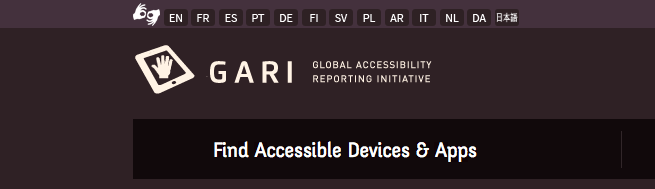This catchy question posed by Appcessible caught our eye. Many app developers have heard these days about the need to make their apps accessible, but struggle on how to do it or how to check whether they did it successfully. For this reason, Jonathan Mosen founded Appcessible. Jonathan is a blind user himself and has set up the company to help raise awareness about the need for apps to be accessible as well as assist app developers in getting there. We have talked to Jonathan about his experiences so far.
Jonathan: I’ve been totally blind since birth, and just like most business professionals, I love being part of the mobile lifestyle. With Apple's innovative VoiceOver screen reader built into every iOS device, and Talkback for Android available on many Android devices, blind people can now make use of smartphones. Some of the things we do with smartphones are blindness-specific, but the vast majority of the things we use our smartphones for are just the same as everyone else. I set up Appcessible to help app developers tap into the growing market of blind people using smartphones by providing capable evaluators who can provide quality feedback on how accessible an app is, and make specific recommendations about how it can be made more accessible and thus more attractive to this growing market.
Making the mobile world a more accessible place is a win win situation. Blind people gain a wider range of apps from which to choose, and developers increase revenue through purchases from a market very keen to pay for apps that work well for them.
What do you consider the biggest challenges in mobile accessibility in general and in making apps accessible in particular?
Jonathan: Actually I think the biggest challenges are genuine lack of awareness, and then attitudinal barriers. A lot of people just don't realise that blind people are using smartphones in increasing numbers. I've spoken to many developers since Appcessible started, who've said, "I really had no idea blind people were using my app, it was a revelation". What's nice is that once they're made aware of it, many app developers get incredibly enthusiastic, and keep striving to make the experience better. This is in part influenced by the fact that the blind community is usually very big in developer interaction. If they like an app because it's accessible, they really spread the word and like to offer constructive feedback to developers.
In terms of attitudes, occasionally we get people who shrug and say, "oh blind people wouldn't want to use my app". Inaccurate assumptions are often made about the apps we as blind people will and won't want to use. Blind people work in a range of professions, they're parents, sports enthusiasts, news junkies, keen gamers etc. So there are few apps we wouldn't want to use were they made accessible.
What are the most common mistakes in mobile accessibility?
Jonathan: The biggest one is the failure to give buttons and other elements a clear textual label. On iOS and Android, the app development guidelines are very clear about how to do this simple task and it makes a huge difference.
Does it suffice to follow the general accessibility guidelines for iOS, Android and Windows or is there more to developing a truly accessible app?
Jonathan: That’s a very good start, yes. But I think only real-world blind end-users can give quality feedback on whether an app is too verbose, not verbose enough, or perhaps just saying things that are irrelevant. A sighted app developer, no matter how well-intentioned, doesn't use VoiceOver or Talkback on a daily basis like we blind end-users do. That's where Appcessible comes in. You can do all the technical things right, but that's no guarantee of a really pleasing user experience. The interface may be great, but the UX encompasses more than that.