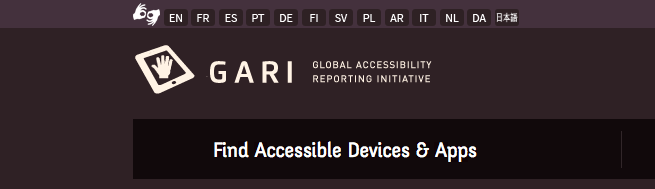Being able to use mobile devices has become as important for senior adults as for everyone else. Ideally, the devices should be accessible and easy to use for seniors, but what does this mean it practice? Amy VanDeVelde, National Connections Program Manager at OASIS and member of AT&T’s accessibility panel, explains to us how to approach mobile accessibility for seniors and which features senior adults appreciate most.
- OASIS is promoting healthy ageing. What are your main activities in this respect?
Amy: 35 years ago our founder was asked to look at the state of services for seniors and senior housing. She discovered that there are three elements for a healthy ageing experience: engagement in life long learning, staying physically active and having a strong sense of social engagement. Out of these findings, she decided to develop interesting content and curricula for older adults. At the time, there was no science to back up her approach but now there is a lot of evidence that healthy aging is a mix of these three key elements. OASIS classes help the whole person. We offer fitness training classes, life-long learning classes, and enriching volunteer opportunities.
- How do you reach the ageing population?
Amy: We reach many people through classes and events at nine OASIS centres throughout the US, which are like senior centres. We reach a critical mass of people through community partnerships. For the technology training, I partner, for example with public libraries and other senior centres, in public locations where older adults would go to access technology they may not have at home. Similarly, our health team partners with libraries and local hospitals to offer fitness classes. Overall, we do everything possible to help people age in place. Our community partnership model has allowed us to serve hundreds of thousands of people.
- How much of a supporting role do you think can mobile accessibility play in healthy ageing?
Amy: I believe that the role of accessible technology continues to evolve as we use more technology in our daily lives. I have this perspective because my main activity is running OASIS Connections, which is a technology training program. Connections was originally created for older adults, but it can also help any digital newcomer. This is because learning technology is like learning a new language for digital newcomers. The Connections program is OASIS’ national program for intellectual stimulation and keeping your brain engaged. Is there a better way to keep your brain engaged than keeping up with technology? Our student materials are all available in English. We also have two classes translated to Korean and eleven translated to Spanish. Our Mobile Accessibility Guide is the first Connections book we are publishing free on our website in English and Spanish:
Hopefully this free resource will allow to reach more people.
- When senior adults come to your technology classes, what is the biggest hurdle that they need to overcome to be able to use mobile technologies?
Amy: In the past, the key barrier was relevance. When older adults did not perceive the technology as relevant to them, they did not adopt. One factor influencing this change is the trend of ‘hand-me-up devices’. This is when children or grandchildren give a device to an older relative in order to keep in better touch. The idea is a good one but learning how to use the device can be a challenge. Learning technology from family members can also be challenging at times... Additionally, seniors are not sure that they want to bear the cost of newer technology.
In the past 18 months, we are seeing a change in technology adoption patterns by older adults. The latest numbers (
Benton Foundation) show that the need to have internet access is becoming more ubiquitous. Mature adults were early adopters of eReaders likely because they could adjust the size of the text to make it more readable. Caregiving, whether for a spouse or a grandchild, also has become more tied to technology. Diabetics can send their data to their doctors via the internet. Grandparents who want to be informed about things happening at their grandchildren’s schools can do so via the internet. The United States differs from Europe in access to broadband internet services, particularly in inner cities and rural areas. 2015 data by the P
ew Research Center showed that people without broadband access are buying smartphones in order to have internet access.
Pew has named this group ‘smart phone dependents.’
Many people who have said before that they did not want or need the internet, now understand that they do need access to the internet, and are beginning to do what is necessary to get the access. If that means buying a smartphone and using a data plan they will do so. This is not a very cost effective way of accessing the internet, but if there is no broadband and limited options for public internet access, people are adopting smart phones for this purpose.
These are really interesting shifts happening in the US. There has also been a jump in smartphone adoption in the boomer generation. The number one reason for adopting these technologies is still to stay connected with loved ones. Year after year, over 70% of people taking a Connections class do it to stay in touch with someone in their life. As younger generations adopt new methods of communication, older adults will follow them. We have seen this over the past four years with steadily rising numbers of older Facebook users. Texting is also becoming a more popular way that older adults can stay connected. And since many of us do not live close to family, when internet access is affordable, amazing applications like FaceTime, Skype and Google Hangouts allow people to see the faces of their loved ones. These communication applications are very appealing to older adults.
- It is an interesting aspect that the lack of broadband access forces people to use mobile as their only access. It also shifts the whole burden of accessibility on the mobile device which needs to be simple enough to use. How do you accommodate this in your classes?
Amy: Connections classes have always been written with the beginner in mind. That does not mean that all the people coming into these classes start with no experience. We believe that when students leave class with our handbook, it is reassuring and a resource they can use at a later date. Younger generations have become accustomed to finding information online, but that is not the default for mature adults. They are more likely to look for information in a book or call someone to ask for help. If you think about the way boomers learned in a classroom setting, it makes sense that the internet wouldn’t be the first place they would think to look. Once they are comfortable and familiar with the internet, we train them that the internet is an invaluable resource where they can find all kinds of information. Also, people do not know what the term “accessibility” means, so they might not ever look at that menu on a device. In the Mobile Accessibility Guide, they learn about the basics and then they can look for more information online if they want to.
Over the years, OASIS centres have offered classes about accessibility, but they were poorly attended, because senior adults do not identify with having accessibility needs or having a disability. So those classes were more likely to be attended by caretakers, such as the spouse of someone refusing to get a hearing-aid and so on. That is why in our catalogs we did not call our class “Mobile Accessibility” because that term isn’t meaningful. Instead we called it “Better Hearing, Better Seeing with a Smartphone or Tablet”.
We are piloting the class on mobile accessibility throughout the country and we will report on first outcomes at the
M-Enabling Summit in June.
- Are there particular aspects that need to be considered in making mobile telecommunications and devices accessible for senior citizens, aspects that would be different from making mobile telecommunications accessible for specific disability groups?
Amy: Primarily, older adults do not identify with having a disability. Unlike people who are hard of hearing, blind or low vision and work with organizations who share special resources designed just for them, it has been hard to reach the senior population... Research shows that hearing loss is a gradual process that affects everyone. Changes in vision also impact most people during the aging process. Still, most seniors will insist that they do not have hearing loss or are not losing some visual acuity. When we show them functionalities that make life easier and are fun to use, we have more success reaching them. That’s why we called our class “better hearing, better seeing” and that approach has worked well.
We have a
short video where we have asked attendees of this class about what is important for them in mobile devices. Making text size bigger is certainly one of the first requests. Older adults see the usefulness of speech to text. The thought that they do not have to use their fingers to touch those tiny keys and type all those words is intriguing. When using speech to text, their messages may be longer and in full sentence form differing from messages sent by younger generations.. One of our participants in the video found this very helpful, especially when her thumbs hurt. The third participant in the video found the LED flash alerts super helpful to see when the phone is ringing.
- What are your experiences with using the GARI database?
Amy: I was originally introduced to GARI through my work with the Preferences for Global Access project and was involved with reviewing the CTIA’s
accesswireless.org website for its usability for seniors which links to GARI. Taking a closer look in the review process, I understood what a great resource GARI is both for people seeking solutions for themselves. Also, caregivers, are an important target group seeking technology solutions to help loved ones. In the last mobile accessibility class for example, two people attended who were looking for how to use mobile devices to communicate with their very hard-of-hearing parents.
If you would like to hear Amy’s talk about the experiences from OASIS' “Better hearing, better seeing with your smartphone” class, you can do so by attending the
M-Enabling Summit, 13-14 June 2016 in Washington DC.